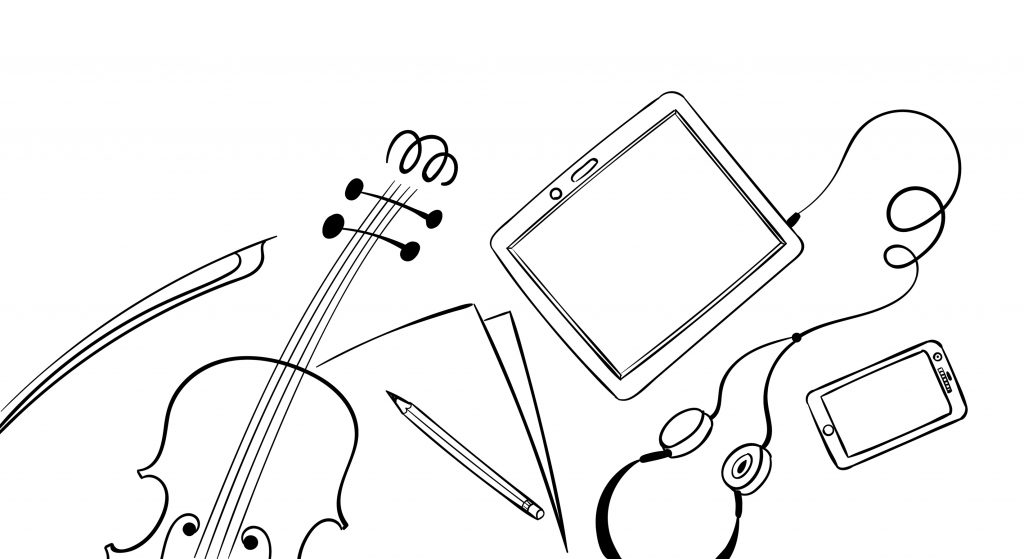
Using Zoom
- Bmore Strings is using the video conferencing program Zoom for online lessons.
- Prior to your first online lesson, please sign-up and create a Zoom account here: www.zoom.us, and also fill out Bmore Strings’ Video Recording Permission Form here: www.bmorestrings.com/forms.
- No Zoom application download is required unless you are using a mobile device.
- Shortly before your first lesson, you will receive a Zoom lesson invite by email.
- Lesson notes will be emailed to students by the end of each teaching day.
Virtual Devices
- Devices being used for online lessons should be fully charged or plugged into a power source. Laptops, desktops, tablets, and smart phones all work with Zoom.
- Arrange the device’s camera so there is a full view of the student’s upper torso. This camera view should also include the instrument and bow in playing position.
Musical Instrument
- Please have your instrument tuned and ready to play. For students who need help tuning, we can do this together at the beginning of your lesson.
Metronome & Tuner
- Please have your metronome and tuner easily accessible. If you do not have a metronome or tuner at home, or if they are digital and the devices are in use, we can use mine during the lesson as needed.
Music Stand
- Your music stand should be set-up, and ready to use. If you do not have a music stand at home, whatever you use to hold your music while practicing should be fine.
Music Books & Pencil
- Please have all music books, assignments, and a pencil for taking notes close-by.
You must be logged in to post a comment.